OpenGL |
| It is very popular open graphics library to create 3D graphics. To create an OpenGL application using Wintempla you need to create an Open GL application. Es una librería abierta de gráficos para crear gráficos en 3D. Para crear una aplicación de Open GL usando Wintempla usted necesita crear una Open GL application. |
Fonts |
| Wintempla will automatically generate several bitmaps to render fonts in Open GL, you may create additional bitmaps if necessary. You will find these bitmaps in the project folder as shown below. Wintempla generará automáticamente varios mapas de bits para dibujar letras en Open GL, usted puede crear mapas de bits adicionales si lo necesita. Usted encontrará estos mapas de bits en la carpeta del proyecto como se muestra debajo. |
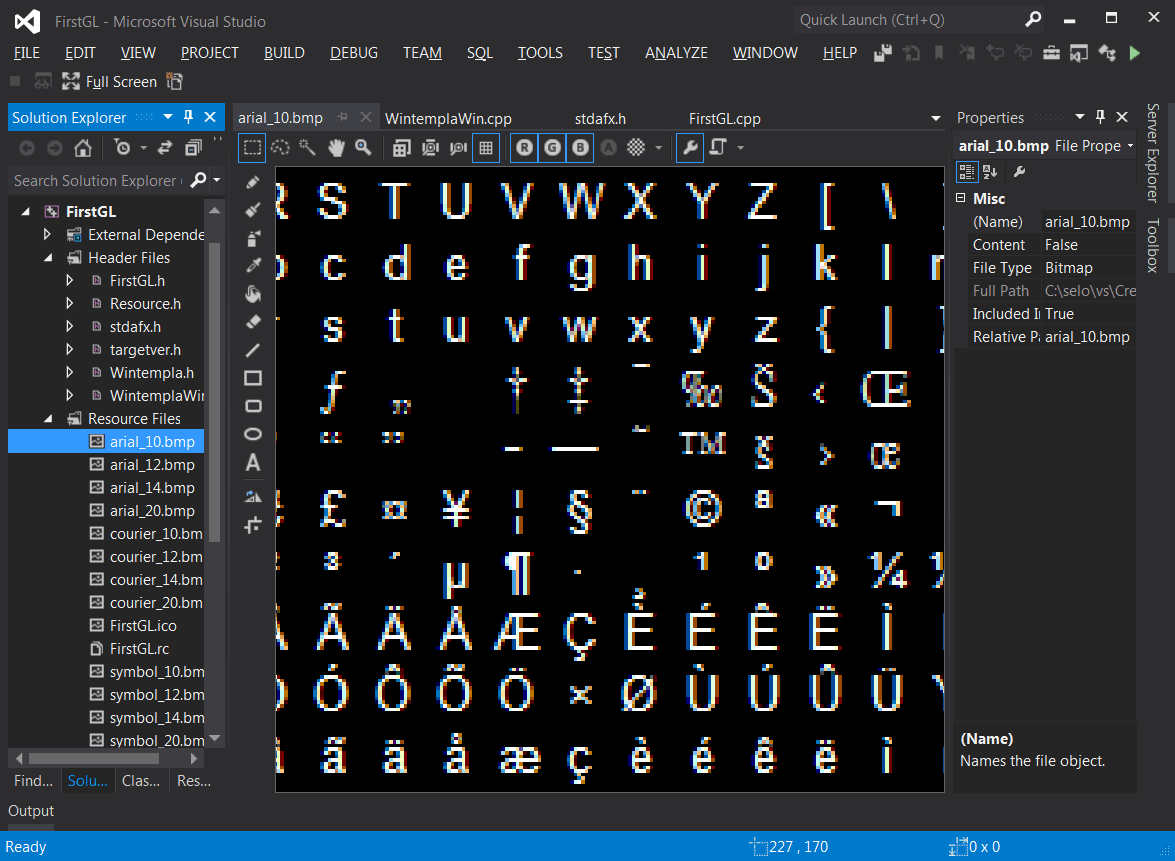
Full Screen |
| In the main function of your project you can choose between a full screen or Window application. You may comment or comment out the respective line. The code shown below illustrates these lines. En la función principal de su proyecto usted puede escoger entre pantalla completa o aplicación de ventana. Usted puede comentar o des-comentar la línea respectiva. El código de abajo ilustra estas líneas. |
| Program.h |
| int APIENTRY wWinMain(HINSTANCE hInstance, HINSTANCE , LPTSTR cmdLine, int cmdShow){ ... if (false) // _____________________________Use this line for a window application //if (app.ActivateFullScreen()==true) //_______Use this line for a full screen application ... } |
| Tip |
| As many concepts in Open GL are very similar to those in DirectX. You should review the concepts explained in the DirectX section. Como muchos de los conceptos en DirectX son muy similares a aquellos en DirectX. Usted debería repasar los conceptos explicados en DirectX. |
| Problem 1 |
| Create an Open GL application called Cuadro to test points in Open GL. The arrow keys of the keyboard must change the point size. Cree una aplicación de Open GL llamada Cuadro para probar los puntos en Open GL. La teclas de flecha del teclado deben cambiar el tamaño del punto. |
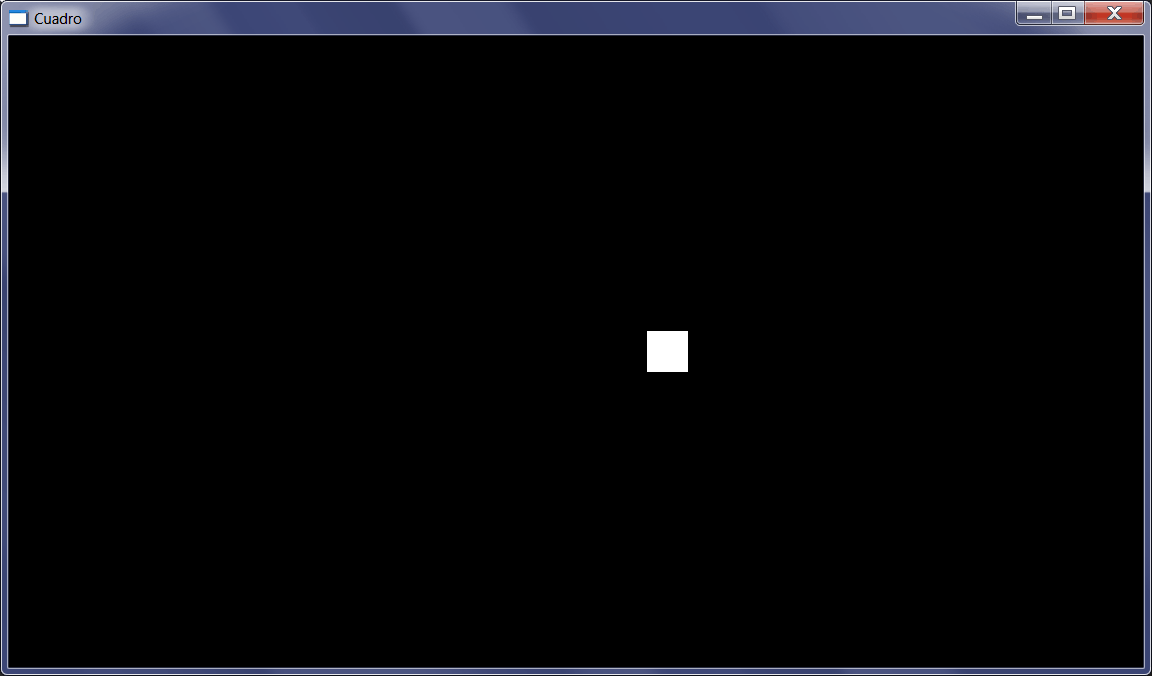
| Cuadro.cpp |
| ... bool Cuadro::RenderScene() { //_____________________________________________________ One point glClear(GL_COLOR_BUFFER_BIT | GL_DEPTH_BUFFER_BIT);// clear screen and depth buffer static GLfloat pointSize = 1.0f; if (keyboard[VK_UP] == true) pointSize++; if (keyboard[VK_DOWN] == true) pointSize--; glLoadIdentity(); gluLookAt(0.0, 6.0, 0.1, 0.0, 0.0, 0.0, 0.0, 1.0, 0.0); glPointSize(pointSize);// set the point size glBegin(GL_POINTS); glVertex3f(1.0f, 0.0f, 0.0f); glEnd(); return true; // return false to stop } |